Інструкція з покрокового керівництва для сцени 1 анімації d4rkshepherd
Показати більше
Приховати
This video is a walkthrough on how I made the first stage of my introduction animation. It was made easier by the use of an addon by 5 Minutes Blender that generated the flip book like animation. They have link in their video to the addon. Just search for "Flip My Page" in YouTube to find it since I can't put links in the description.
Розміщено D4rkShepherd
Транскрипція відео
Dark Shepard here. I want to go over how I made this animation for each stage. The
first one is actually the shortest and I'm going to go over stages 2 and 3 but
this one is actually won't take that long. Stage 2 is a little bit longer and
stage 3 will actually be broken into probably multiple videos because there
are multiple components to that. But how to make this is not super complicated. I
mean especially because I didn't make it myself. This is actually an add-on made
by 5-Minute Blender. I'm going to link this down in the description. You just
download this add-on and you can make this. And how you do it is you install it
once you download it and you'll go into your files or install from disk. Find it
in your file system. In my case I stored it right here. You install from disk and
you'll come in here and look it up.
And then tick it on and off to make it actually show up entirely. At least
that's what happened for me. And you'll come in here to object and it'll be in
our 5-Minute Blender. Flip my page and you'll see here this is different
display ratios. So in my case for the width you put 0.9 and then 1.6 to get
the correct ratios for 16 by 9 ratio. The number of pages in the free version
is actually *******. The time to flip you can change this to whatever you want.
...
- 332
- 07:36






















,webp/026/040/430/1280x720.17407732.jpg)







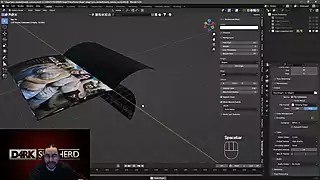










,webp/013/507/197/1280x720.2.jpg)
,webp/012/667/262/2560x1440.1.webp)
,webp/011/007/252/2560x1440.3.webp)
,webp/016/081/555/v2/2560x1440.207.webp)
,webp/019/591/301/2560x1440.8.webp)
,webp/010/091/241/v2/2560x1440.217.webp)
,webp/020/214/146/2560x1440.5.webp)
,webp/009/811/282/v2/2560x1440.206.webp)